 |
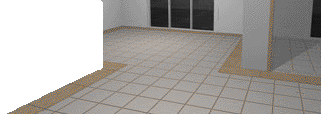 |
The Professional Solution to Create and Document Tile Compositions with VectorWorks
The Professional Solution to Create and Document Tile Compositions with VectorWorks |
|
VectorTILE is a complete set of commands and tools that adds to VectorWorks comprehensive features to elaborate layouts of ceramic and tile compositions. Through VectorTILE is possible to execute, inside VectorWorks, all the main tasks related to the application of tile compositions in internal and external areas, including: automatic distribution of cells in regular and irregular areas, linear and polygonal borders, manual application of single cells, creation and application of composite modules and others. After the application of the composition, the user can generate a complete documentation of the final project, including: A comprehensive report of areas per product, total quantity of units, quantity of packs required, fix and junction mortar usage and the final price. A legend with all the products used in the proposed composition (including identification, description and it's real image). With a very intuitive and fast learning interface, Vector TILE can be easily adopted, even by users with no skills in CAD drawing. The new version of VectorTILE offer also the capabilities to generate 3D compositions, allowing for perspective and interactive visualization of the final project, including the textures of the real products (based on it's real pictures). See now why VectorTILE is a must have tool for architectural and interior design professionals who needs to generate ceramic and tile compositions applied to floors or walls in their projects. |
|
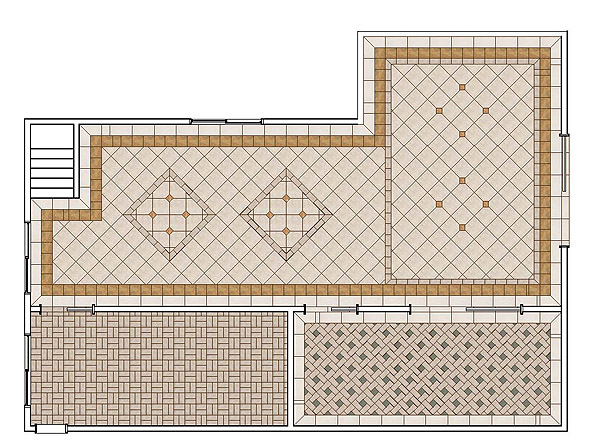 |
|
|
|
Creating and Accessing the Products LibraryOne of the most important requirements in the tile composition area is to be able to easily and effectively generate, update and access the products library. Manual and Automatic Library GenerationTo make possible a fast and accurate generation of the library, VectorTILE has a special command called Library Editor. Generating the Complete Library Automatically A special command, called Auto LIB Generator make possible to generate the whole products library from one single list (in text format) with information of code, description and dimensions of each product. The Auto LIB Generator will create each cell based on the data read from the list. Accessing the Products in the Library VectorTILE has an interface specially elaborated to allow a visual access to the library, through a filter mechanism, the user can filter the products based on it's description and/or dimensions. This makes possible, for example, for the user to filter the list to show only the products with names that contains "Grecia" or only the products with dimensions of 20x20cm, or a combination of both. |
Manual and Automatic Application of TilesVectorTILE offers several ways to apply products (namely cells) in compositions. The application of a product can be done either individually (manual application) or automatically in pre-defined polygonal, poliline or rectangular areas The user can also define interactively the rectangular and polygonal areas. When the user select the product for application he can also define the joint width and color. In the application tool preferences, the user can choose to apply the joint in Simulated or Real mode. In simulated mode, the joint is reproduced visually with the regular line thickness. The resulted effect simulate the width of the joint. In the case of Real mode, a real spacing is applied on each cell, separating one cell from the other. This last mode is more used to make studies of product cropping estimative. Automatic Application on AreasIn this application mode, VectorTILE will distribute the cells in a rectangular or polygonal area interactively defined by the user, or also, using the area defined by any rectangle, polygon or poliline previously defined by the user. Some features of VectorTILE's automatic application of products:
|
|
Generating and Creating Composite ModulesOne of the most frequent requirement in tile compositions, is the necessity of combining together different products into a group (so called "module") which can in turn be used in any application. The Modules Generator command allows to define composite modules, made of two or more cells of any product from your library. The composition arrangement can be made of any combination of existing products, in any angle. The definition of the offsets, which will define how the modules will be assembled into the final arrangement, is easily done with the mouse. A visual feedback shows you how each offset will reflect in the final arrangement. After defined, the modules can be applied automatically in rectangular or polygonal areas, in the same way of the Apply Multiple Cells tool will do. |
|
|
|
|
|
|
|
Applying BordersBorders are very common in tile compositions. VectorTILE has an efficient tool to automatically create the borders of your composition. The borders can be applied both in rectangular and in polygonal shapes (*). Some features of VectorTILE's Border Tool:
* Circular, semi-circular or curved borders are not automatically generated. |
Generating 3D Tile CompositionsThrough one single command, the user can automatically extract a 3D version of all the composition already created. During the extraction process, VectorTILE will generate a 3D version of each cell, with the exact dimensions of the original product. It will also apply the original image of the product as a texture correctly mapped to each 3D cell. Since all the hard work is automatically generated by VectorTILE, all you need to do after the extraction process is to position the observer and then, through the features of RenderWorks, generate the final render of the 3D composition either through images, animations, or even through VR Panoramas, a technology that makes possible to generate rendered interactive movies, that allows you or your customer to "walk" around your final scene. 

Generating Quantification ReportsOnce the composition is created, VectorTILE allows you to generate quantification worksheets listing the areas and units for each product used in the project. The generated worksheet also lists the required quantity of fixation and junction mortar (in Kilograms) as well as the estimated total price for the tile composition. |
|
Generating Legends and IdentificationsThe command Legend Generator will automatically generate a legend with all the products used in the composition project. Another tool of VectorTILE allows create identification callouts with the identification of each product used in the tile composition. All it request is a click over the cell you want to identify, the name of the product used in the composition will be displayed in the callout. |
|
 |
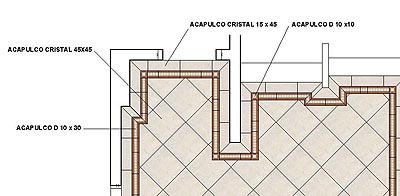
|
|
Other Features of VectorTILECells Replacement A tool that allows you to make manual (individual) or automatic replacements of products. Very effective to make substitutions of one product to another in already created composition groups. The tool can be used in one of following modes:
Linear Application A tool that applies the products in a linear arrangement. You can also indicate the quantity of rows of cells that will be applied. Frequently used in vertical compositions (ex.: bathrooms, lavatories, etc).
To know more about VectorTILE contact: R.
Helena 218 Cj 1305 - S. Paulo SP - Brazil |